I tweet 14 -25 times a day.
It takes me all of 15 minutes first thing in the morning to set it all up.
Since I started this process my twitter engagement has sky rocketed, my opt in numbers are higher, blog views have increased, I’ve gained followers… all in all, it’s been AWESOME.
So… I did a little research. I found out people who were tweeting at least once an hour had a huge increase in engagement. However, I could never remember to get on twitter and do it. I’d get involved in something and just completely forget. Then I thought, Hey! I’ll just schedule my tweets from tweetdeck and call it good.
However, I couldn’t keep track of what I’d posted and when. I knew I needed to be using 4 major types of tweets to really connect with my audience, provide value and move my business forward… but I needed something to help me stay focused and not go running down rabbit holes every time I tried to find something to tweet. 🙂 Then I saw someone post about how they used organized their day… I think it was Denise from www.LuckyBitch.com. I started looking for the type of “calendar” she uses and ran across something I knew would help me organize my twitter life.
It was a great daily schedule but what was really cool is I found not an 8 hour day (though they have those too), not a 12 hour day (they have those too) but a 16 hour day! A 16 hour daily schedule was exactly what I needed it! It starts at 6 am (I’ve been intending and mostly managing to get up in the 6am hour to get my work done for #bloglesslivemore). If I don’t manage to get up at 6 I just start at the next hour block.
4 Types of Tweets You Need to Be Using
So many people just tweet out their blog posts and nothing else… that doesn’t really work if you want to create a community of twitter followers who actually pay attention and take action on your tweets. You’ve got to mix it up, provide value.
Here’s the 4 types of tweets… and then I’ll explain how I get organized so I can use them all.
1. Quotes
Find some good quotes, inspiring quotes, motivational quotes. I usually do a quick search on a specific topic like life, courage, success etc… I find some good ones that way.
2. Links to your posts
Of course you want to share your blog links… it’s a great way to get traffic.
3. Promotional/List building links
Throughout the day you also want to drive traffic to your opt in pages and sales pages. This again, is a great way to get people opting in to your list, and buying your products!
4. Other people’s links
Share other people’s content. Share amazing content that your audience will find incredibly useful. I have a column in tweetdeck where I follow people I admire in my niche… quick and easy way to find other people’s links to share with your audience.
How to organize your twitter life
Tools you’ll need:
tweetdeck or some other sharing tool
swayy.co
your daily calendar
Once you’ve printed out your daily calendar label the top of each column with one type of content. I’ve got quotes on the first column, so I know I’m going to tweet a quote at 6a, 10a, 2pm, and 6pm. I’ve got my links in the next column, opt in/promo in the next and other people’s content in the last.
Now… I don’t want to reprint a calendar every day, so I went through and in each row wrote in M,Tu,W, Th, Fr (there’s plenty of lines). Now that your calendar is set up you’re ready to start scheduling.
When I get up in the morning I open tweetdeck and grab my calendar. I go find quotes and schedule them at the appropriate times according to my calendar, and then make an X next to the day when I’ve scheduled each one.
Next I go to my blog, and I have 4 major categories so I tweet a post from each category. I use the swayy.co chrome extension to do this so I can see the stats of all the actions taken on my links in my swayy.co dashboard. I again, mark an X next to the day under each time box as I go.
Next I do the same thing pointing people to my opt in page two times a day and to something they can buy two times a day. I make sure I vary my tweets to my opt in box, creating curiosity, and providing value in the tweets so people will want to click and download my free workbook. I again mark an X for the day in each time box.
Lastly I go through my “influencers” column in tweetdeck to find some other people’s content I want to share with my audience. If I also use swayy.co for this sometimes, depending on how many different people are showing up in my tweetdeck column. Again… mark an X for the day in the time box.
Now… I’ve got everything scheduled and ready to go out automagically. For the rest of the day I keep an ear on my phone for the twitter ding and if I hear it I’ll check and see if it’s something I can respond to… if it is, I do. It’s the best way I’ve found to keep consistent content going out, and still be able to participate and interact ~ all without having to sit in front of my laptop all day long!
It’s taken me some time to finally find a twitter strategy I can stick with, and that works. I hope this post gives you some ideas, and helps you start taking twitter by storm!
[hcshort id=”7″]
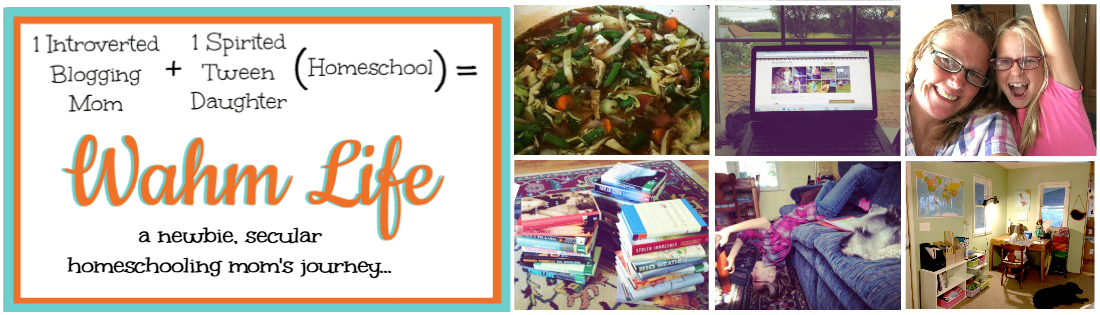
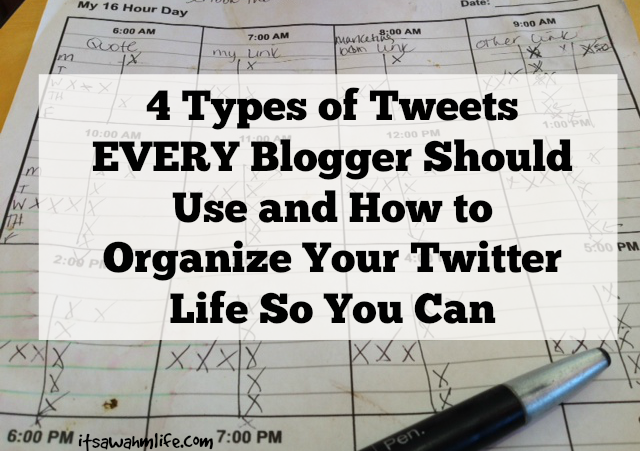










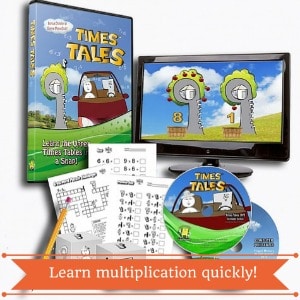
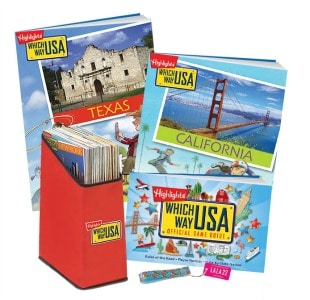

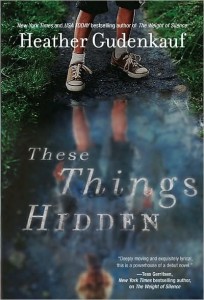


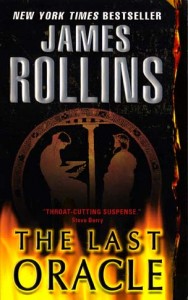


Would you believe that I have been using Twitter for over 5 years and got little or no results since then? It never worked for me, so I never put any emphasis in getting it to work. After all these years, still not even 2000 followers.
This post has inspired me, as you have given some tips that I can try. The main thing I draw from this is that it’s all about scheduling. My 2 or 3 tweets per week just won’t cut it. Thanks!
Yeah, two or three tweets a week isn’t going to get you the community or engagement you need to make it work. 🙂 Let me know how it goes!