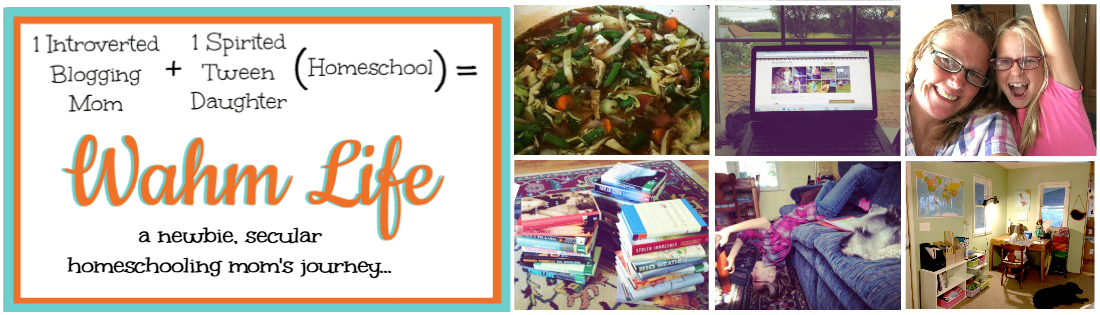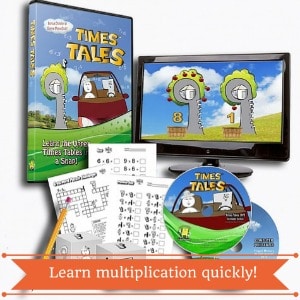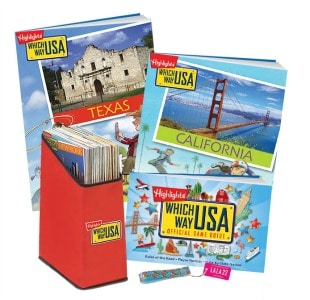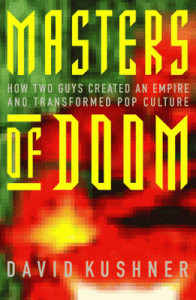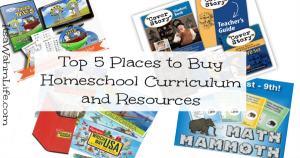Creating new content is always a good idea, however, you’ve already created tons of great content, and now it’s just sitting in your archives, getting dusty.
It’s time for your archives to get a second wind. Pull them back out into the light, and let them go back to work for you.
A few days ago I noticed in my stats that I was getting traffic for some terms related to spring cupcakes. Now… I’ll be honest, I didn’t exactly remember writing a post about spring cupcakes so I hustled on over to see what the post was all about.
Sure enough, a post written over spring break of 2011. An adorable post, with lots of pictures of my kiddo making these cute cupcakes with her grandma.
As I looked at the post I could see just how much I’ve grown as a blogger since I originally published the post. I could also tell my marketing strategy had changed considerably since then as well. 🙂
So, time to give this post a little second wind.
1. Check your stats for the keywords people are using to find the post.
If you find they are different than the ones you’d originally targeted for the post, go ahead and add them to the tags section of your post. If they’re quite similar go ahead and go into the text and see if you can’t add them in the content as well.
2. Check for a Pin Worthy image.
Yeah, back when I first published this post Pinterest wasn’t even on my radar! When I looked at the post there were definitely cute pictures of my kiddo, but there was no “pin worthy” image in the post. Take a few minutes, go to picmonkey.com and create something gorgeous, then add it to the post. You can add it to the top ~ if you don’t have one already, or just replace one of the images, or add it in somewhere. Also make sure you change the featured image to your pinworthy image.
3. Share the heck out of it!
Like I said, I wasn’t even using Pinterest when I published this post, so I went ahead and pinned it to one of my boards, and put it in rotation to be added to multiple boards over the next week or so.
Go ahead and share it on Facebook too! If it’s in your archives it’s likely your friends/followers don’t remember the post, and I bet you’ve added a ton of new people to your Facebook following since you originally published.
Tweet it out! Add that pin worthy image to the tweet to grab some extra attention.
Share it on your Google + page, and if you’re involved in some relevant G+ communities, share it there as well.
Pretty soon all this sharing will also end up helping you to rank better for the new keywords people have already been finding you with, and that you added to your post.
You spent the time… and with just a little more effort you can bring old posts back to life!