 It’s that time again, time for another brave member of the Wahm Life community to step forward and ask for your opinions!
It’s that time again, time for another brave member of the Wahm Life community to step forward and ask for your opinions!
Today we’ll be doing a community blog review on Life After 60.
Here’s what Joan is looking for in her community blog review:
This blog is a few years old and has been moved 2 or 3 times. But it now has a new look and a new home. The blog is written for senior citizens about enjoying our senior years and living till we die. We talk about everything from helpful products for the blind (hubby is legally blind) to recipes to goal setting to grandchildren.
Since I just moved it to my own hosting and had a friend help me with design, I would be anxious to hear what your group thinks. I don’t know if you have any other grandmas, but it’s always good to hear from the young folks.
So let’s help her out and give her our thoughts about her site….
Remember, the only rule is to critique with love in your heart… we’re here to help one another out, and build each other up.
Go ahead… head over to Life After 60 now!
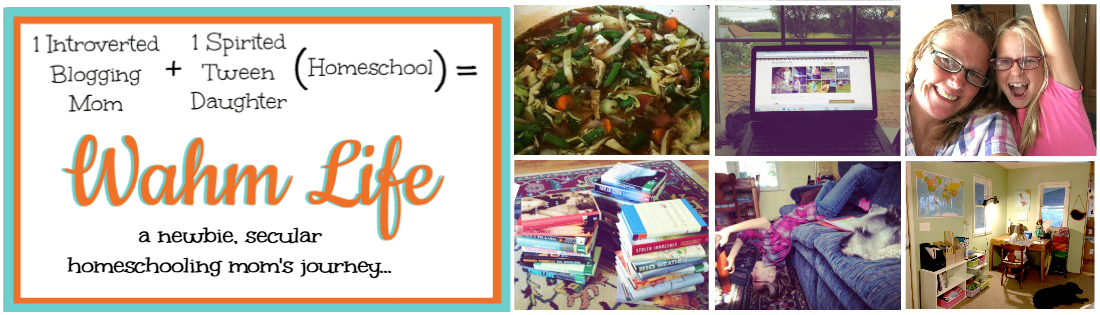










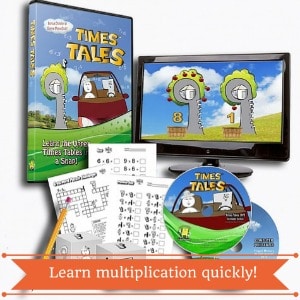
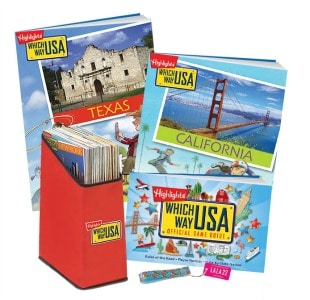

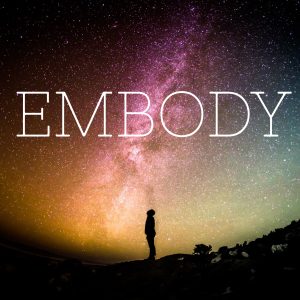
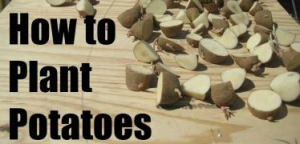


I read through a couple of the posts, and they are genuinely helpful. There is a nice, clean and uncluttered look to the site, the one exception being the way the articles are shown in the Tag Cloud, but that’s just personal preference. It’s a site I’d like to go back to and read more of the posts, so I guess the only way to do that is by subscribing to the RSS feed. Um, can somebody please tell me how to do that?
Bea, just click the orange square next to the twitter bird (right under the search box in the sidebar)
However, this brings up a good point… is your audience going to know how to get back to your site? It might be worth setting up a feedburner acct for this site (if you haven’t already) so you can add a “get new posts by email” box to the site. I think your readers would be much more likely to subscribe via email than to use the RSS feed.
I know I would really prefer to be informed of new posts by email.
And now, for something funny: I received notification of this answer from you by email, and it began with:
It's
So of course, the first thing that occurred to me was, “Wow, I must have said something that really upset Jackie.”
I enjoyed the article about the world famous violinist playing in a subway, almost unnoticed. http://life-after-60.com/are-you-rushing-through-life/ Nicely written.
It’s a very clean website, I like that.
As someone just over 60, I was surprised to see the tiny font used for the website. You might want to increase font size a point or two.
Best Wishes on your Website.
Thank you both! I have thought about Feedburner. I have not used that in years. Will do that right away.
as to the tag cloud, I asked my cousin, who is strictly non-techie and just reads on the internet and does her email, if she understood what it was for, and she did not. I wonder if a short explanation at the top of the page would help. The clouds are here to stay, and readers may run into the cloud againon other sites. good chance to educate? thoughts on that?
and again, many thanks!
In my experience, no one clicks on the tag cloud, and it’s basically a big space hog that could be used for much better things. You’ve got categories listed above the posts, I bet that will be more than enough. I’d probably swap out the tag cloud for categories ~ or even wordpress most popular posts plugin so you can send people to your best stuff on the site. The tag cloud provides so many options…and when given too many (more than 2 or 3) options we tend to not make any decision at all.
if I use feedburner, then I need to also have a list manager, right? and aweber is about $20 a month. that’s pretty steep for me at this point in time.
If you’re going to build a list, yes, you’ll still need an autoresponder. You might look at mail chimp ~ I believe it’s free until you get to a certain number of people on your list ~ then it’s comparable to AWeber, but if you’ve got 500 people on your list you’re probably making the 20 dollars a month. 😉
Thank you, Jackie. I will check out webchimp. that’s a new one for me!
I agree with the above, remove the cloud tag and make the font a bit larger to see. Other wise it looks pretty good. I really like the large image for the yoga post it makes it stand out. Great job!
Thank you, Tammy!
Larger font overall or just for the interest tags??
I really have thought about larger font overall. us seniors seem to have vision issues first. i know i have to strain to see the screen sometimes. but I don’t want it glaring either……..hmmmmmmmm
Thank you for your thoughts indeed!
Thank you, Richard! We must have been posting at the same time. I defiitely think font size needs to be changed. Will enlarge in future posts and gradually increase the others, or wonder if I could do all at once? that may depend on my theme….hmmmmm……still learning!
Yeah! a friend who is reading along with us just told me that if you click the RSS for the blog, you also have the option to receive posts via email.
YES… there are so many wonderful and valuable posts in this blog! And of course, they are well written… they’re Joan’s after all. 🙂 Love the clean white space too.
And yes, the font is quite small, but heck, I can adjust that as I please in my browser with my mouse so it’s essentially a none issue from my perspective.
I’m loving the comments here sharing different points of view. Joan, I hear you about ‘the cloud is going to stay’ — I love a tag cloud because it tends to give me a quick and fairly accurate overall FEEL for the subject matter of a given blog… yet, honestly… on your site I was yearning for a category list… or ‘most popular posts’… or something a bit more specific that would quickly lead me to those juicy Titles you have there. 🙂
And by the way… you can use something like wp-cumulus for a tag cloud, it’s fun and sizable so you can make it fit where you want it to fit. I have a fairly large cloud in the footer of my mkweinhagen.com site… yet using the same tool, have it much smaller and on the side over at my parenting blog. Love that flexibility.
I really appreciate having found your ‘Life After 60’ blog. Nice job!
Mary K
Your website is fabulous! I really love how clean it is and cannot find anything I’d improve on it (you have some great suggestions above). BRAVO!
Oh wow, it was such fun to see my sister’s blog featured here. This is a beautiful site and I certainly enjoyed my visit.
Hi Joan,
Here’s some of my thoughts…
Your stated purpose for this site is: “enjoying our senior years and living till we die”.
I think that great big block of adsense in your top sidebar could be used in a much more beneficial way. Many times the ads aren’t exactly on target… you could perhaps find a product/service that matches your target market and put it up there instead. ie… yoga for seniors product? or anything else related to what you talk about regularly. This is a pretty big market so you might check on clickbank and see what’s available. If you find something that looks good go ahead and write the author and ask for a review copy ~ so you can do a real review having read/used the product. They will usually do that for you.
You’ve got a nice twitter following already so it’s great to have a way for people to connect there. We’ve already talked about the email option for staying connected with the blog.
I wonder why you’ve linked to the other places you publish? That is some PRIME real estate in your sidebar… not sure if those links are moving you toward your mission for this site… just something to think about. Same goes for your “referral links”… are those links moving you toward your mission of helping seniors enjoy their later years and really live? I’d ask the same of your favorite blogs… are they on point with your site’s mission?
It’s really important for every aspect of your site to be moving you and your readers toward your site’s mission.
If you’re looking to make money with this site, I think it’s a good idea to start building a list… you might want to create some sort of freebie to give away when people sign up. Create a report or a list or an ebook of some sort that will be of interest to your target market ~ make sure it’s quality content which will build trust in you, and keep them coming back.
I’d also think about your content ~ while well written, it might be helpful to really dig in and think about the topics that can really help seniors enjoy life and living ~ you might even take a poll ~ you can use survey monkey or something similar to poll your readers and see what they’d like to see more of on your site.
All in all, this is a great blog (congrats to moving to wordpres!!). You’re definitely on the right track, now it’s just a matter of tweaking things and really getting things clear. 🙂
(and the font is a bit small ~ but that’s been well covered :))
Thank you, Mary K! Now to print all of these wonderful ideas and get busy! Thank you all so very much for your most valuable input! You are super!
And a great big special thanks to Jackie Lee. I appreciate all your super advice and your wonderful group of bloggers. And most especially the kind-spirited critiques! You have set up an environment here where we can all grow and learn, and I thank you for that!
Hello! My honest opinion. any analyses must start with the purpose of the Blog:
1) I like the look, simple, not crowded (uncluttered), good stories and sens of humor, but
2) if you want to make money with the blog, this is an entirely different approach, you cannot avoid more advertisement, which must be discreet but effective, well related with the story topics, you cannot relay only on Adsense, you must chose more avenues for selling
3) Feedburner is a must. You need a list, so the subscription form must be in all posts, pages so this means that must be on the sidebar, and doesn’t matter what you view the form must be in that page. What are the incentives for people to sign-in? usually some freebies
4) In a blog the majority readers view posts in main, and only a few go in pages, so putting the opt-in form, in a page… it is not visible enough
5) I will suggest adding more plug-ins with the monetize in mind
Those are small observations, overall I like the blog, the design, the content.
Joan you did an excellent job.
Thank you, Michey! Your opinion always means so much to me!! Thank you! Feedburner subscribe is now there in the form of email button at top…….also folks can subscribe email or rss via the rss button……..I will start using an Independent Aids Banner more often, too. and there are some Diabetic socks and shoes i am affiliate for. I am most sure they have good banners.
Thank you!
I love your blog! Always a great thought or idea or story to read!
Thank you, Patricia! You are always so supportive of my work and I appreciate that support and your friendship!
Hi Joan, what a great clean site. I like that. Jackie, thanks for all of your great details/comments as well.
I’d like to add that you could have a note somewhere near the top of your screen to use the control and plus sign to enlarge the font size. A lot of churches are doing this now.
Due to your demographic, I would also recommend creating a Facebook page so folks can follow you there. This group is the fastest growing group on Facebook. They are likely to stay on Facebook a long time because they are a little bit slow to change. That’s not a bad thing. I’m just saying I think you could really expand your reach.
I did take a quick look on my iPhone of your homepage to see what it looked like. Anything small is tini tiny. So large is better. Your demographic might not ever use a smart phone, but I know quite a few who use an iPad or similar because they are super light. Those screens are much bigger than a phone, but bigger is still better.
I would also recommend making the most popular and/or revenue generating (which should coincide a bit) post categories in your “resources” section. Some that I would think are important would be: coping with death, legally blind, senior c health, senior wisdom, words for sympathy cards. There might be a plug in for wordpress. I’m not sure. But you can manually create the pages and add links as you add them. Also, I don’t know what “independent senior solutions” would be. Maybe break it into individual categories.
And lastly, if someone is following you in their rss reader, then be sure your feed creates a footer reminding your reader who you are (a plug for yourself). I just append this info manually to my posts.
Great job. Great content. Keep up the great work!
Thank you, Elian! I do have a Facebook Page called Sassy Senior Solutions and the blog will be fed into that. I forgot to do that when I moved the blog, so thank you for that reminder!
https://www.facebook.com/senior.citizens and yes, I need to change the url, too. there are enough followers to do that!
We are enlarging the font in the next day or two, which should take care of that size issue. but I do like the idea of the reminder to use the Control +…..maybe that is a blog post all its own. good idea!
and I do like your page idea, too. I think most seniors are looking for solutions of one kind or another. lol but if that wording does not get results, i will certainly look at changing it.
Thank you for reading and for your super suggestions. This entire critique experience has been such a good one!
Hi Joan-
Liked how uncluttered your site was; also the tone of your blog is friendly and approachable. I found myself enjoying your posts even though I have a while until I’m a senior citizen.
I think one thing that would make the contents of your blog clearer would be how you name your categories and your headlines.
For example, the post about yoga was great. I think, though, that a more specific benefit would be better. For example, “Are arthritis and back pain keeping you house-bound? Try yoga!”
And then in your article itself, use smaller headlines to give the main idea of what the post is about. The smaller headlines should focus on the problems that your reader is in this particular area, the solution, and then the benefits of using that solution.
This is just some advice I was told about my site, so I’m passing it on to you.