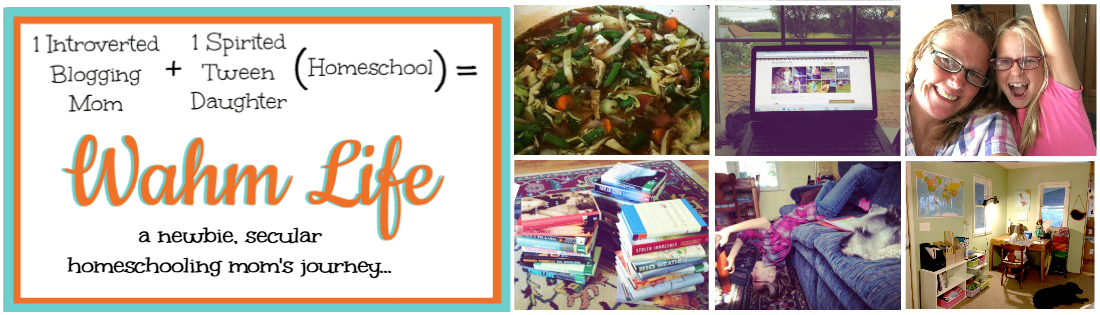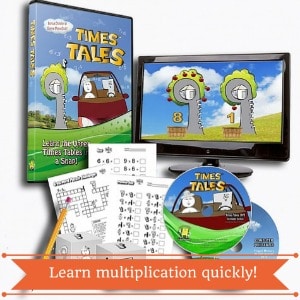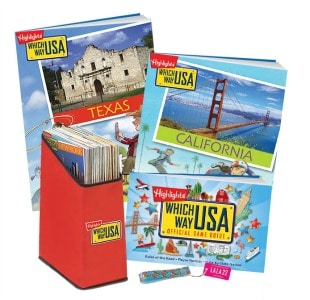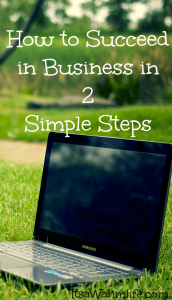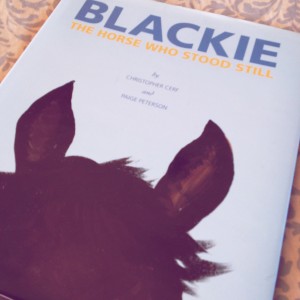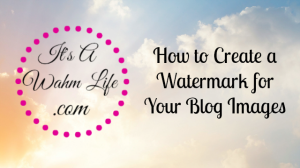Facebook is a great way to connect with people, and build your readership (and business). One of the best ways to do this is through facebook groups.
Most people are looking for a way to automate their group postings… they want to hit one button and have their blog links posted to all their groups in 1 second flat.
That’s the WRONG way to go about it.
Facebook is all about connection… this includes your groups. You don’t want to spam your link to a bunch of groups and never participate or even SEE the group!
Just think… if you’re doing that, and the guy next to you is doing that… oh yeah, and that other guy is doing that… who is actually SEEING your posts? No one. So yeah, that’s pointless.
You want to take some time to get into the group… connect with others, help others out, and of course share what you’ve got to offer as well.
Once you get more than a few groups though, it can be tough to know where you’ve posted, what you’ve done, and just keep things straight in general.
How to Organize Your Facebook Groups
I devised a little system to make it easy for me to share my content in the RIGHT groups, and to connect with people around relevant topics.
I do not only use marketing groups. I blog about a bunch of different things, and I am a part of groups that are relevant to all those different topics. Which means I don’t share everything I do in all my groups.. .just the ones that are relevant to the topic of the day.
To keep things straight and organized I’ve created folders in my bookmarks. I’ve set up different folders for different topics, as well as folders for groups where no links are allowed (just connecting).
I then went through ALL my groups on facebook, and added them to at least one relevant folder. (yes it took some time, and was a bit of a pain in the butt… but totally worth it)
It’s up to you to decide on the best way to separate your groups… but I find it helpful to have a folder of groups that allow links and one for groups that don’t allow links.
I don’t want to be posting links in places where they are not welcome… but I do want to continue connecting with the people in the group… so this helps me be clear on what I need to do to best connect in each group.
I also have separate folders for different topics I write about frequently. Go ahead and create the folders any way that works for you, try to keep 15 groups or less in each folder though.
Because here’s where the magic happens.
Once you’ve got your groups bookmarked in your folders, you can go to the folder and right click on the folder and then choose ”open all bookmarks in new tabs”.
BAM…
Each of your groups opens in a new tab, so you can go from one to the next, post your links, like a few posts, make a few comments and then you’re done! As you finish interacting in each group, just close the tab.
This is a super simple way to stay organized, and actually keep connecting in your facebook groups.
Good luck, and keep connecting.

30 Ways to Find Your Happy Place will get you started. From where you are, right now, today... start finding your happy place. Simply enter your email address below, and your free report will be in your inbox momentarily.