Now more than ever it’s important to have a watermark on your blog images. I don’t really worry about people stealing my images… but I do worry about my content getting disconnected from the images. This definitely happens sometimes when people share from different places. Having a watermark on your image helps people get back to your blog and your content.
Today I’m going to run through a VERY simple way to create a logo watermark and then show you how to add it to your images.
How to Create a Free Watermark for Your Blog Images
Here’s the steps in writing:
1. Create a 200 X 200 square in picmonkey.
2. Make the background transparent.
3. Find a border or background you want for your logo.
4. Add the name of your site to the image.
5. Save your logo.
6. upload an image you want to add your logo to.
7. Click the overlay button and then “your own”. Choose your logo image from your computer.
8. Position where you want it, and resize it to the size you want, fade it if you don’t want it so obvious.
9. Save image to your computer… and add to blog post. 🙂
Let me know how you do following the steps to create a free watermark for your blog images… I really want to know! 🙂
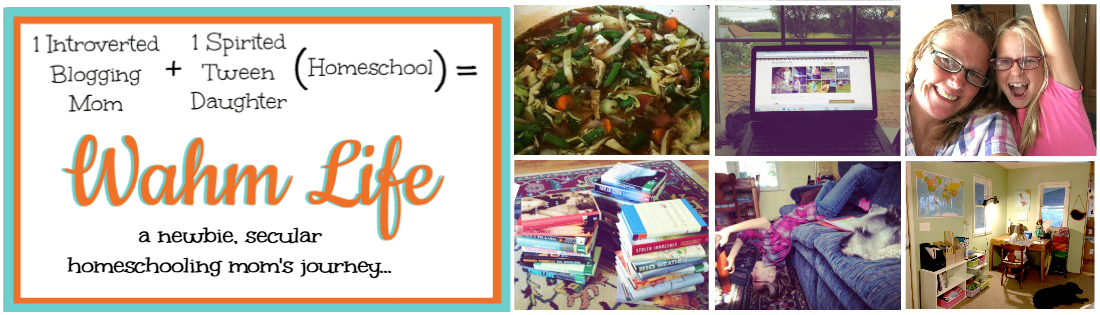
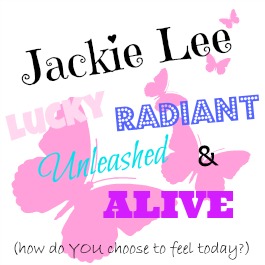










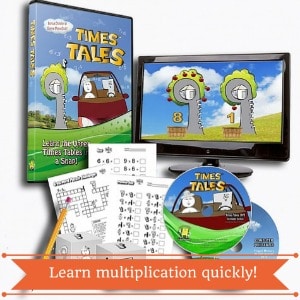
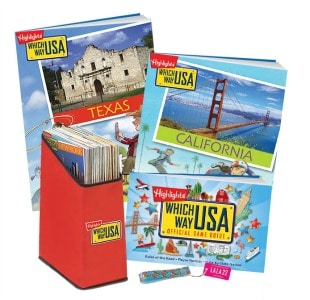

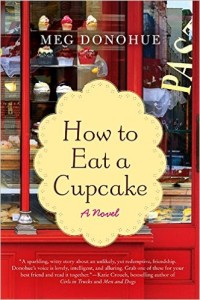



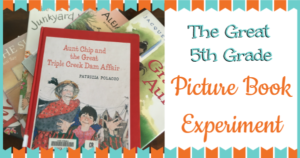

This worked great!! Thank you for the lovely tip!!!
YAY! Glad it worked out for you. 🙂
Really great work, Jackie! I’ve been thinking of remaking my watermark recently, so this will really come in handy! Thanks so much for sharing, I can’t wait to put your tips into action. 🙂