For the longest time I’ve had this BIG problem with my blog… the archives.
Today I’m writing my 361st post on this blog… and only heaven knows how many posts I’ve written on other blogs over the course of my blogging career. I’ve got some really really good stuff… in the archives.
The problem is, all this great content, and pretty much, the day after it’s published unless someone finds it via the search box no one sees it again. I love writing, so I’m not complaining about creating content daily… I’ve just been a little bummed about not getting all the great stuff out there in the world again and again over time.
I’ve tried to create spreadsheets, and downloaded charts and planners, I’ve thought about adding it to my google calendar… and have never found a way that works for me to get my archives out in the world multiple times across platforms.
That is… until last week.
I was once again searching for something that would do this for me… something that would let me schedule my posts to go out not only today when I publish the post, but next week, and next month, and heck, maybe again 6 months from now. I was looking for something that would let me do that on all the main platforms I use, including… Pinterest.
So I finally, for some reason, typed in social media editorial calendar and BOOM… up popped CoSchedule.
I looked at it for a while, and realized it was exactly what I’ve been looking for.
What is CoSchedule:
It’s a wordpress plugin, and so much more.
You set up your account, and they automagically install it and hook it up to your blog. Once installed you’ll see a link to the calendar in your dashboard area.
When you click on that it opens the coschedule calendar and dashboard area. From there you can set up your social media accounts, and make additions to the calendar.
BUT… what makes this so incredibly easy is that you can do all the scheduling right from the post editor itself. Once you’re finished writing a post you just scroll down and you’ll see a spot where you can start scheduling the post to go out to social media, today, tomorrow, next week, next month, next year… you decide!
Here’s how simple it is!
There’s one more super cool thing about this program… say you’ve scheduled a post to go out, then you change your mind and decide you want it to go out a different day ~ no problem, simply drag the scheduled message to the day you want it and drop it.
If you’ve been looking for a way to schedule your posts out across social media platforms, and have the tool do the posting for you (so you don’t have to remember) this is exactly what CoSchedule does.. and does incredibly well!
The key to social media marketing is consistency… and we all know that life gets in the way sometimes. With Coschedule, as long as you can take a few minutes at the same time you’re writing your post you can be the most consistent sharer of content on the planet… and really take advantage of your amazing content by sharing it multiple times spread out as short/long in between as you want!
Coschedule has a 14 day free trial… give it a go and see how much easier it makes your social media marketing!
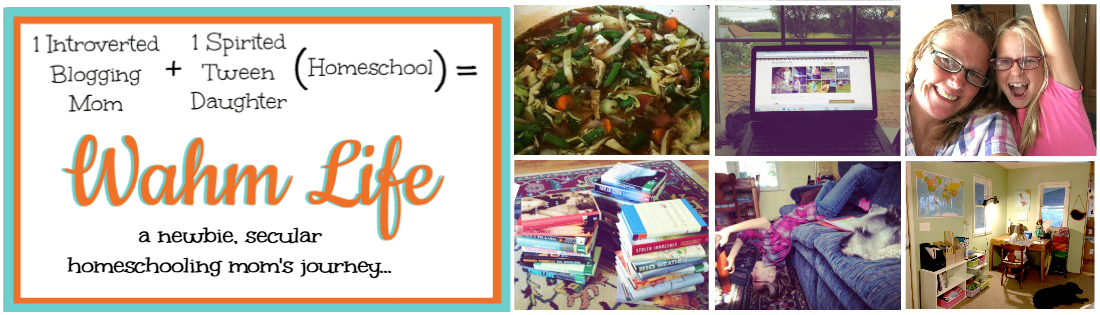


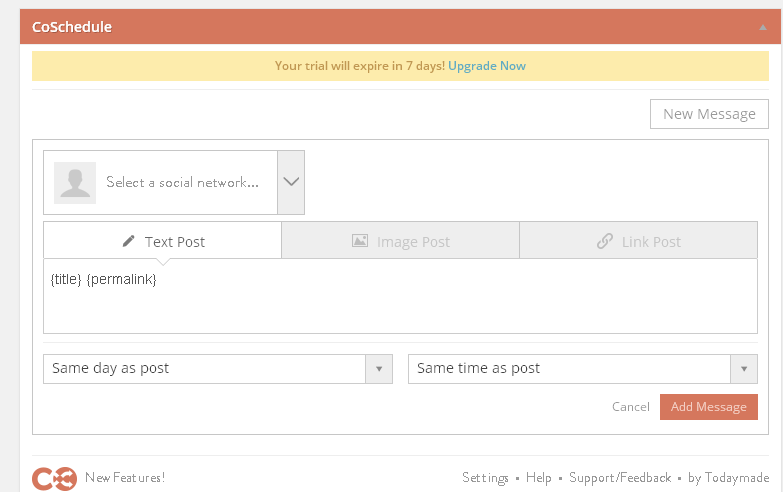











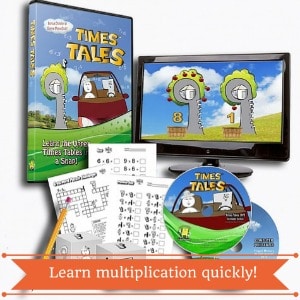
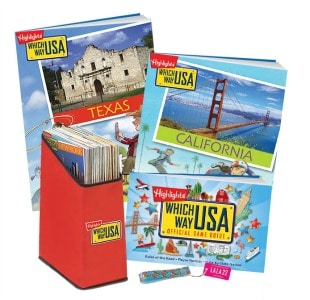
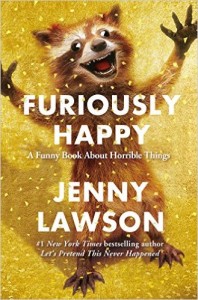


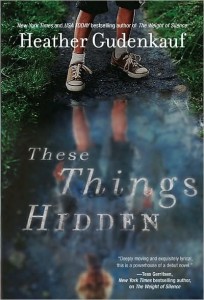
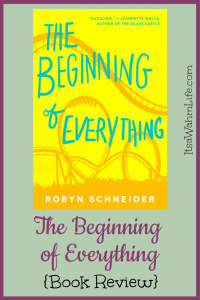


This looks amazing and exactly what I’ve been looking for. Does it automatically generate your archives into the calendar, so I can go back to my old content, or does it only show up the posts I’ve written since I started using the calendar?
yes, I was very excited to see it pulls in the archives!! YAY!
LOVED this post and I tried out CoSchedule and LOVE it!!! Doing the free trial right now and going to set up the rest in a few days! Thank you so much for sharing this!
Shauna @ The Best Blog Recipes
I’m so glad you liked it Shauna! I love when I can find a tool that does exactly what I’ve been struggling to get done. 🙂 This one definitely hit the mark.